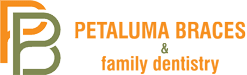Information Form
It is smart to fill out your medical and dental history or your dental insurance forms at home and at your convenience. You can “save and exit ” the page to resume filling out forms at a later time and before you hit the “Submit” button. Upon completion and once you submit the forms, we securely save them for your signature at your consultation appointment. We are fully compliant with HIPAA rules and regulation and the security and privacy of your personal data is our primary concern.
There is a “Save and Exit” feature on this form, that would allow you to complete any portion of this form at a later time before submitting this information to our office. At a minimum, you will need to input your first name, last name, DOB, email and at least one phone number field (home or cell phone). Once this is filled out, you will notice a button labeled “Save & Exit” appear in the upper right hand corner of the form. If you choose to select this button, our system will send you a registration email which you can setup and login at any time to finalize your registration form online.